1 Visit Emerald Insight
Go to Insight. This is where you can browse all our journal and book content. If you have been given an Organization Access Number to access Research Pass, or if you wish to save your searches or register for alerts, you can also register a personal profile or sign in to your account. Otherwise, you will be authenticated according to your institution's preferred access methods (IP or Shibboleth/OpenAthens credentials).
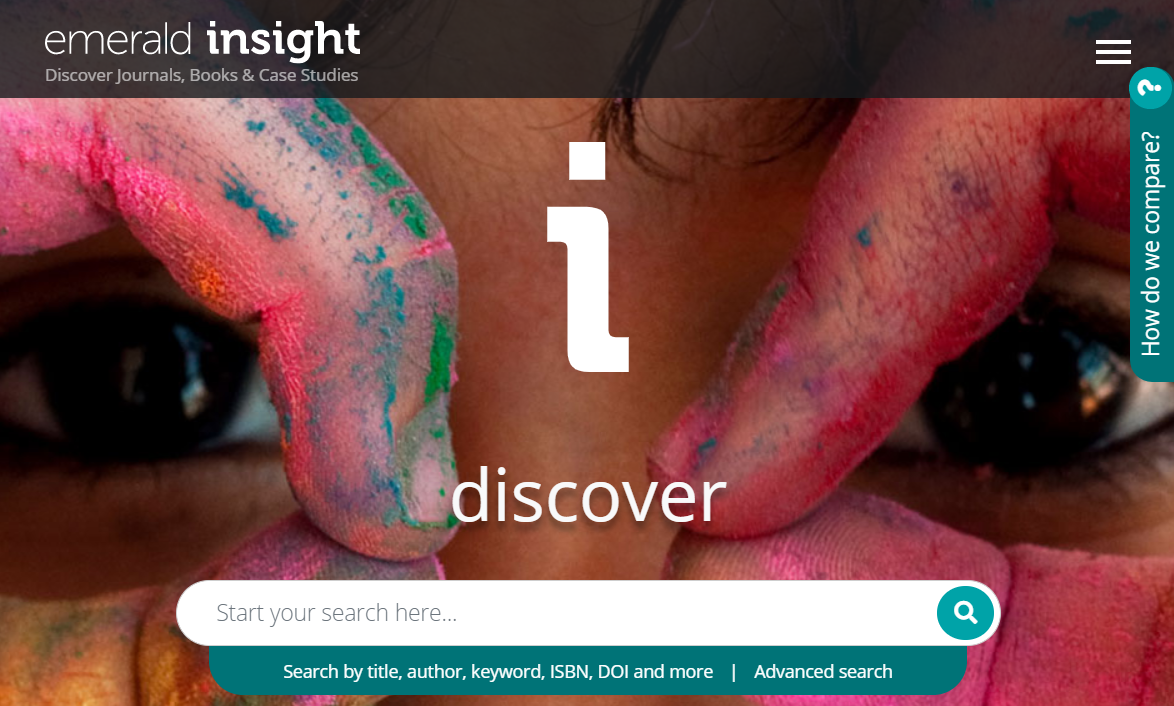
2 Carry out a search
Type your query into the search field and press Enter or click the magnifying glass icon.
Alternatively click on Advanced search to specify a particular format such as journal article or book part (chapter), and narrow your search by year of publication.
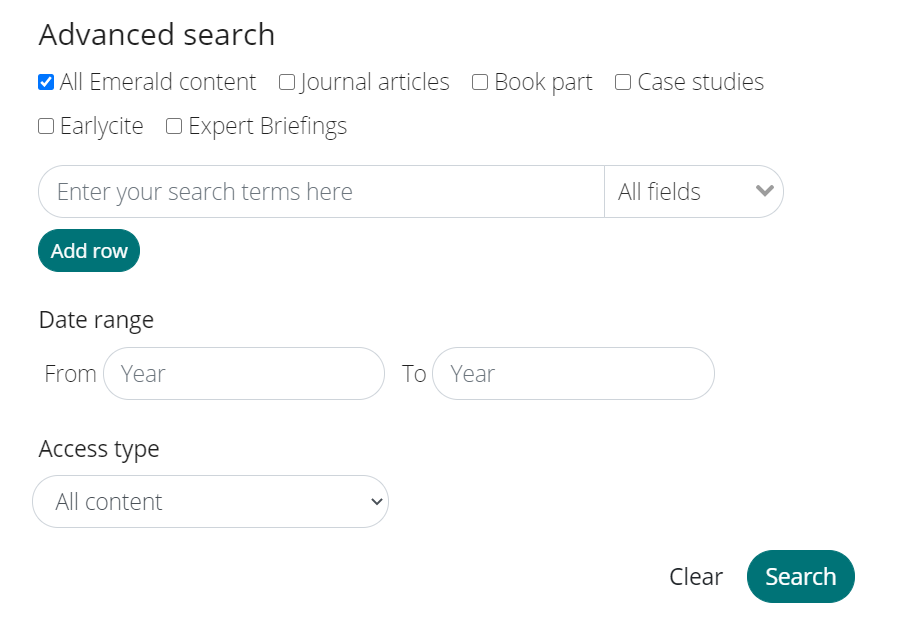
3 Use your token
When you’ve found a piece of content you want to view or download, you will be presented with a number of access options at the top of the page. If you are authenticated (through your profile or IP address) you will be given the option to access the content by using a Research Pass token. Once you have used a token to access a piece of content, that content will also be freely available to other members of your organisation for 24 hours.
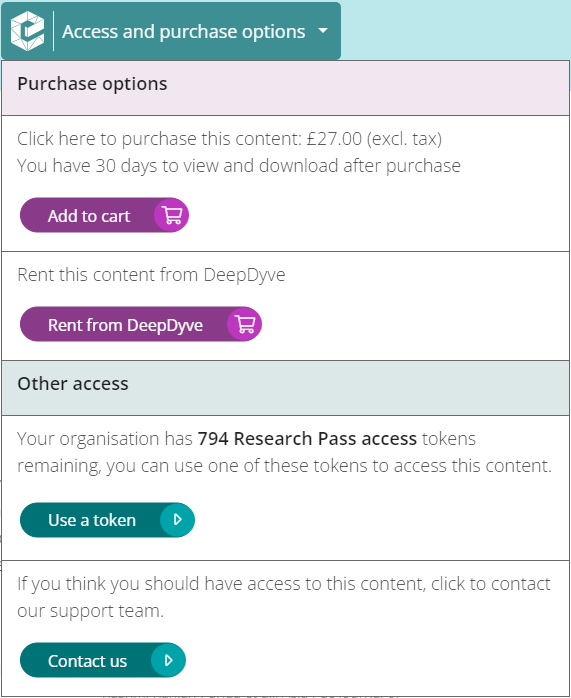
Guides to share with your users
We've created a short video which walks the user through the process of using Research Pass tokens to access content on Emerald Insight. There are also two handy PDF guides which you can download and share.
